At chancellorpark.com.au, we’re happy to assist you in any way we can. Here is the page with all your answers (hopefully). If your Q & A is not here, please contact us and we will answer your question, as well as post it to our website to help others.
Log In
How do I log in?
You will require the temporary password emailed to you by our system, when you first registered for the site. To LOG IN to your admin area click here. This is what is usually called the “back end” where you can see your profile, change passwords etc. and a whole heap of things. We recommend that you immediately change your password when you first log in.
After I log in, how do I get back to the main website?
That’s easy, from within the admin area, go to the top left hand corner and you will see this image, hover over Chancellor Park >> and click visit site.
I’ve lost my password.
Go to the log in page click here, and at the bottom of the box, click the link that says “Lost your password?” Then enter your email address and our system will do the rest.
How do I register for this website?
You will need to register before you can place an ad in the classifieds or submit a Business Directory listing. To register for this website, please click here and fill out the form, with your information and we will send you log in details. This will enable you to edit your listing and log into your control panel, and upload photos.
Business Directory FAQ
How do I register for this website?
You will need to register before you can place an ad in the classifieds or submit a Business Directory listing. To register for this website, please click here and fill out the form, with your information and we will send you log in details. This will enable you to edit your listing and log into your control panel, and upload photos.
How do I create my free Business Directory listing?
You will need to first register before you can submit a Business Directory listing. To register for this website, please click here and fill out the form with all your business details. We will then email you your username and password.
After you have registered, return to the Business Directory and click the “Submit A Listing” button.
How do I edit my listing?
To edit your listing, you must be first logged in. Then find your listing in the Business Directory (when logged in) and click the “edit” button. You will only be able to edit YOUR listing. If you do not see the edit button when in the Business Directory, you are either not logged in or you are not currently the author of the listing. Contact us to have it assigned to your log in.
I selected a category and it is telling me to select a sub category to allow me to continue however there are NO subcategories.
You are in the Buy & Sell ad management area in the back end of the website, this is not the area for submitting a Business Directory listing (please go the front end of the website). This area is one way to create a buy & sell listing.
Why do you only have listings in Chancellor Park?
It’s a lot of work to put together a community website. We’re trying to keep it local and make it a valuable resource for the community with concentrated information.
How do I log in?
You will require the temporary password emailed to you by our system, when you first registered for the site. To LOG IN to your admin area click here. This is what is usually called the “back end” where you can see your profile, change passwords etc. and a whole heap of things. We recommend that you immediately change your password when you first log in.
Buy & Sell Classifieds FAQ
How do I create my free classifieds listing?
You will need to first register before you can submit a free classifieds buy & sell listing. To register for this website, please contact us with your details: click here. We will then email you a username and password.
After you have registered, return to the Buy & Sell page and click the “Place Ad” button.
You can also place an ad in the admin area when you log in, under Ad Management.
How do I edit my ad?
To edit your listing, you must be first logged in. Then return to the Buy & Sell page and click the “Edit Ad” button.
Why do you only have listings in Chancellor Park?
It’s a lot of work to put together a community website. We’re trying to keep it local and make it a valuable resource for the community with concentrated information.
How do I log in?
You will require the temporary password emailed to you by our system, when you first registered for the site. To LOG IN to your admin area click here. This is what is usually called the “back end” where you can see your profile, change passwords etc. and a whole heap of things. We recommend that you immediately change your password when you first log in.
About Us
What is your postal address?
We’re based on the beautiful Sunshine Coast in Queensland. Our postal address is:
PO Box 7494
Sippy Downs
Qld. 4556
What is your email address?
info@chancellorpark.com.au
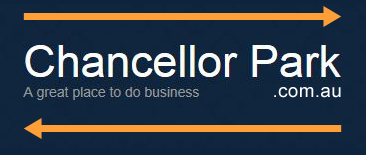
Comments 0